Six Social Media Tips for Aspiring Travel Bloggers
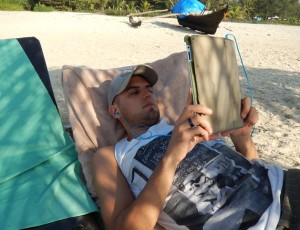 Let’s face it, none of us are perfect. We work a little bit every day at improving our ability to be part-time or full-time travel bloggers, all with different goals and ideas of what exactly a travel blogger should be. I don’t claim to be the best travel blogger out there, but I do consider myself to be on the right track of continual learning and improvement. I make an effort to learn from the best, to keep trying new ideas, and always learn from my mistakes. This post is a collection of social media tips and best practices for any travel bloggers willing to keep improve and share ideas. Last month I shared Seven Ways to Increase Your Facebook Page’s Reach and Engagement. This month I’m focusing on all your Social Media channels.
Let’s face it, none of us are perfect. We work a little bit every day at improving our ability to be part-time or full-time travel bloggers, all with different goals and ideas of what exactly a travel blogger should be. I don’t claim to be the best travel blogger out there, but I do consider myself to be on the right track of continual learning and improvement. I make an effort to learn from the best, to keep trying new ideas, and always learn from my mistakes. This post is a collection of social media tips and best practices for any travel bloggers willing to keep improve and share ideas. Last month I shared Seven Ways to Increase Your Facebook Page’s Reach and Engagement. This month I’m focusing on all your Social Media channels.
6 Social Media Tips for Travel Bloggers:
1. Look professional with awesome looking cover photos
The first thing you need to remember about cover photos is that they are mostly seen by FIRST TIME USERS. There is a stat out there that says about 90-95% of the people who visit your page AND like it, never come back to the page’s timeline. Meaning they only interact with you in their news feed. That means most of your regular fans rarely see your cover photos. So the cover photo’s goal should be to get first time visitors excited about who you are and for them to click on the famous LIKE button.
Cover Photos = First Impressions. Of the two cover photos below, which combination do you think inspires more people to click LIKE?
Nowadays, nearly every social media site allows some sort of cover photo(Twitter calls it a Header). There is nothing worse as a user when you arrive on a brand’s social media page, and the images are blurry and don’t look professional. Your blog IS a brand, and if you want to be a professional travel blogger, than you need to appear as a professional travel brand. Here are some simple tips to keeping your social media pages looking professional:
- Rule #1: Don’t use photos of your feet or your hot dog legs. They are gross. Now that we’ve covered that, we can move on to the more important tips.
- For Facebook cover photos, use images that are at least 1,500 pixels wide. Don’t use a low-resolution picture that stretches, it is an eye-sore, and it screams “I am not a pro.” A blurry cover photo is a great way to let the world know you have no idea what you are doing.
- With few exceptions, try not to use any text in a cover photo. Cover photos get displayed on all sorts of devices and the text might not always be fully visible or visible at all. Whatever text you thought of overlaying onto a photo probably sounds like a good idea at first. It probably isn’t a good idea. Even if you move the photo around so the text shows up on your desktop browser, there is a very good chance that same text does not show up when viewed on a mobile browser or Facebook’s app.
- Don’t use corny cover photos that try to do too much. i.e. fake picture frame with you doing various activities. These types of cover photos are never as cool as you think they are and can be very distracting. They usually look terrible on mobile devices as well. Facebook pages, Twitter pages, and Google+ pages are laid out in a way so that you DON’T have to do things like that.
- Change your cover photo no more than once every two weeks. Cover photo changes are a great way to show up in your fans news feeds, but if you change the photo too often, Facebook won’t think it’s important. The less you change your cover photo, the more it will be displayed in fans’ feeds when you do change it. We change our cover photo everytime we change countries which we find keeps us from changing it too often.
- The only thing worse than a blurry cover photo is no cover photo at all. Many social media sites have just recently introduced cover photos. So if you have an account on a site that you don’t login to often, make sure to go and check to make sure you add a cover photo. Sites that we use that have cover photos: Facebook, Flickr, YouTube, Google+, MySpace, Twitter (Header image).
2. Know who is talking about you
It is important to find other blogs and websites that are linking to you and see what people are saying about your blog. Although some people will tell you when they mention your site, you will be surprised by how many bloggers and authors will link to an article on your site without telling you they did it. The bigger your site gets, the more links you will start seeing, especially internationally. I check the recent links to my site at least twice a week and you should too. It is valuable to not only know who is linking to you but it is also a good idea to comment on each article that links to you.
Make a habit of doing the following every couple of days:
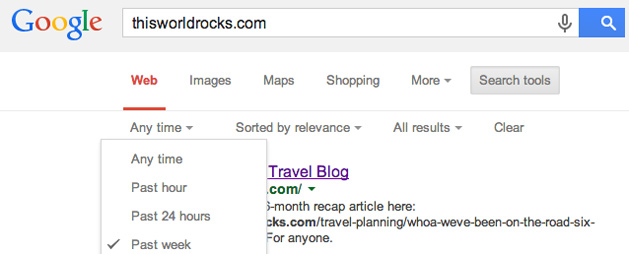
– Go to Google.com and in the search box type in your URL (without the http or www), example: thisworldrocks.com
– Once the results show up, click on “Search tools” at the top.
– Change where it says “Any time” to say “Past week” (if you check your links more than once a week, then “Past 24 hours” is good too.
– Now start scrolling through the results and look for websites that have recently linked to you. There will be some spam ones, but there will also be some interesting ones.
Using this method, I recently found a small blog of a family in Slovenia who had linked to my Top 2014 Destinations post, as well as a German travel blog that linked to one of my Sri Lanka posts. One blog is written entirely in Slovenian, the other in German, but I was able to use Google Translate to read the posts as best I could. Then, again using Google Translate, I crafted a “thank you for linking to us” comment completely in Slovenian and German and posted it on each of their articles. I have had over 200 visitors to my site from those two comments, and I would have never even known they linked to me without my weekly ritual above. 200 doesn’t sound like a whole lot, but every bit counts.
In October, I was also able to discover that BuzzFeed used two of my animated gifs in one of their posts.
3. Know who is sharing your content
There are a lot of tools built into sites like Facebook, Twitter, and even WordPress that allow you to be notified when someone shares your content. However, this will not cover every time someone shares your stuff. For example, someone could tweet a link to a video you posted on YouTube without mentioning your Twitter handle. In this case, you would have no idea it was ever shared. I like knowing when people are sharing my stuff for a couple of reasons. 1. I like to thank them for sharing it. 2. I like to know what content of mine is more popular so I can be a better blogger. If I don’t know what is working and what isn’t, I’ll never get better.
The website socialmention.com is my favorite tool for doing this. Here is how to do it:
– Go to SocialMention.com and in the search box type in the name of your blog in quotes, example: “This World Rocks”. Note, if your blog name features some unique names and uncommon words, you won’t need the quotes.
– Once the results show up, click on where it says “Anytime” at the top and you can change it to just more recent mentions.
This is a good start, but I actually find this tool much more useful to search individual articles and videos of mine. I usually just search recent articles or articles that get constantly high traffic from outside sources. To do this, I simply search for the article/video headline in quotations instead of my blog name. For example, I recently did this with a video of mine about Myanmar that is getting shared quite frequently.
– The name of the video is “Undiscovered Myanmar: Seven Cities and Three Weeks in Burma ” so I searched socialmention.com for Undiscovered Myanmar. I didn’t use quotes this time since that phrase should be unique enough.
– One the far left column of the results, under “Sources”, I noticed a high number were coming from Facebook. So I clicked Facebook to just show me people who have shared something on Facebook with the words Undiscovered Myanmar in it. The results look like this:
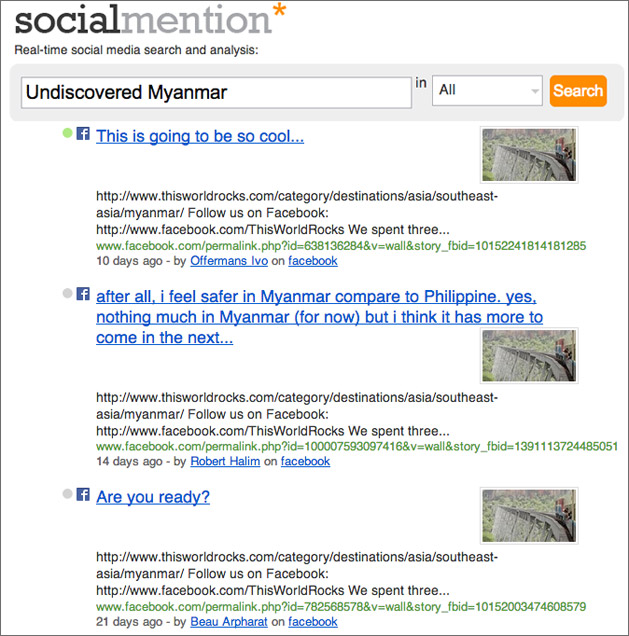
– Now I can start clicking on them and see who is sharing my video and what they are saying.
– Depending on the person or page’s privacy settings, I can sometimes even comment and thank them for sharing it. Always a great way to network!

4. Be careful with automation
Just like nobody wants to talk to a robot, nobody wants to be talked to BY a robot either. Have you ever called a customer service number and have them ask you to speak to a robot about what you want? When that happens to me, I get frustrated, as I just want to talk to an actual person. Somehow I always have to say “Something else.” That same reaction happens when I get an auto-direct message from your Twitter account that says “Thanks for the follow! Don’t forget to follow me on Facebook!”. All these little automation tools seem like great short-cuts, but I assure you they are not helping you one bit, and they’re also pretty annoying.
This also applies to the software that scans your website and automatically posts tweets like “From the archives: Blah blah blah… ” or “New post!!! Blah blah blah…” Nobody follows your twitter account so they can get spammed by your robots, they follow you because they want to hear your tweets. Using auto-tweet software is a great way to annoy people and get unfollowed. Auto-tweets also tend to cut-off headlines and sentences, which is also a clear sign to your followers that you aren’t the one behind your tweets.
It is true that more tweets usually equals more web traffic, but in order to make that work, they need to be real tweets, not robot tweets. Scheduling tweets is still OK and a great tool when you’re in a different time zone, however make sure they are still written by a human.
5. Don’t be political

Bonus points to any other fellow WWII history nerds who know what this photo is.
Viewers who come to your travel blog are there to find out about your travels, not to hear about why you hate President Obama, or how the right wingers are ruining the planet. We have mentioned political themes in posts in the past, but it is usually talking about how someone else brought up politics and ruined our day, or mentioning a run-in with local governments. The exception to this rule should be if the political statement or feelings specifically applies to a travel experience you had, or maybe political issues surrounding food or the environment of a country you are visiting. If you feel that your writing style may be overly political, it may be best to look into hiring a content writing agency to crank out a few articles that you can use as an example of how to write in a more neutral tone.
I avoid talking politics in person while traveling as well, since there is nothing worse than a political conversation with someone you just met. This same thing applies online. Many of your visitors on articles are first timers. You don’t want someone’s first impression of your site to be an article talking about politics, especially since by default, not everyone will agree with you (shocking, I know!). This also applies to Facebook statuses and tweets. Use your personal accounts to express your views and use your blog’s accounts to talk about travel. Don’t worry, there are other bloggers dedicating their time to saving the whales.
6. Take it easy on the photo watermarking
This one is debatable, and for me it is more of a personal stance on the issue instead of a best practice. Most professional photographers would think I’m crazy for telling photographers not to watermark their photos. However, I’m not telling professionals not to watermark, I’m telling amateur photographers like me not to do it. A big difference.
I understand you love your photos. You should. They’re yours. I just can’t believe how many people (not just travel bloggers), think that just because they bought a nice DSLR camera that they overnight became a professional photographer. It would be one thing if you were in a war zone shooting incredible images of a war-torn country or happened to be the only photographer to witness some incredible natural phenomenon like a whale giving birth to a white tiger. But to worry that every company on Earth is out to steal your photos and make money from your amazing images of Thailand’s beaches and Eiffel Tower sunset pics is just wishful thinking. Listen, I know intellectual property theft is an issue, and yes a few travel bloggers have been burned in the past, but to me watermarks are simply distracting and discourage people from sharing the image. Your goal should always be to get people to share your content, and watermarking may not always hurt that cause, but it definitely does not help it.
The simplest way to ensure no one will profit off your photos is to just not use high resolution photos on your blog. No company can create a kick-ass billboard or window sign with a 700×500 resolution photo. Using low resolution images is also an absolute must these days anyway. Someone who visits your site on their mobile phone doesn’t want to sit around and wait for six 10MB images of your feet to fully load.

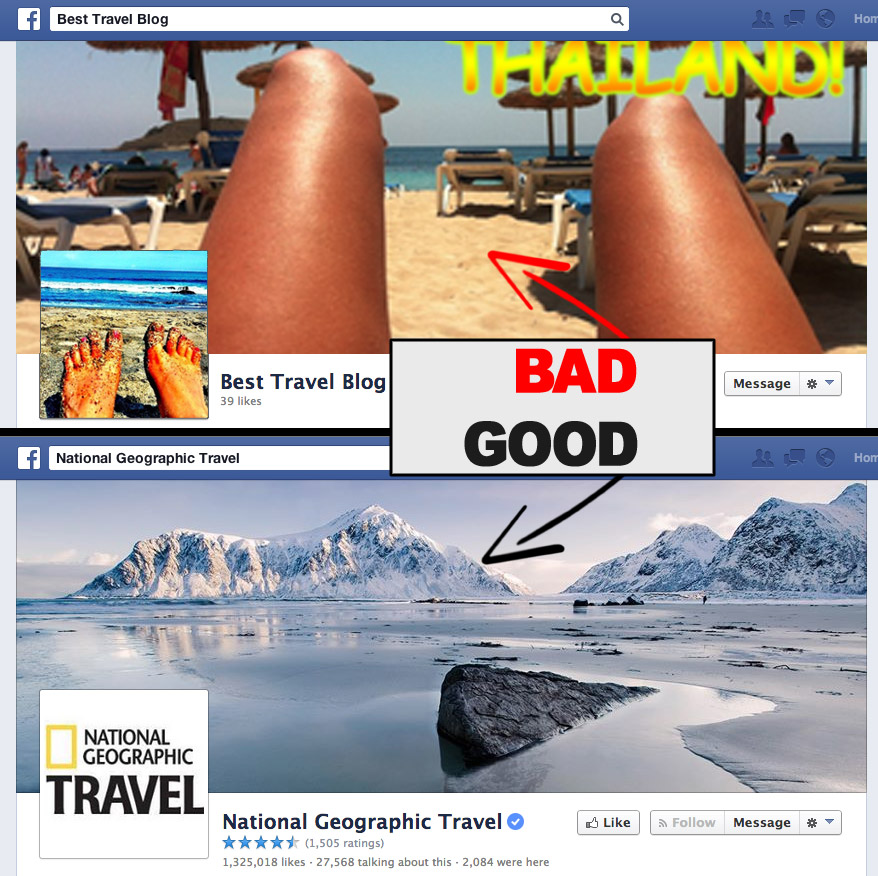





















Pingback: This World Rocks Why we no longer buy or use Lonely Planet books - This World Rocks